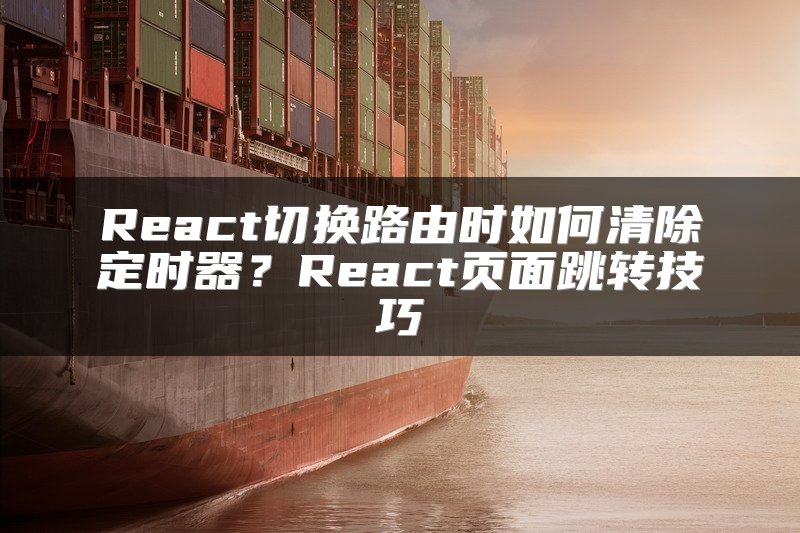首先,我们得了解React组件的生命周期。在组件挂载时,我们可以使用`componentDidMount`生命周期方法来设置定时器,而在组件卸载前,我们使用`componentWillUnmount`生命周期方法来清除定时器。
1. 使用`setTimeout`和`clearTimeout`: ```javascript class MyComponent extends React.Component { componentDidMount() { this.timerID = setTimeout(() => { // 定时器要执行的代码 console.log('执行定时器任务'); }, 1000); // 1000毫秒后执行 }
componentWillUnmount() { clearTimeout(this.timerID); // 组件卸载时清除定时器 }
render() { return
我是一个组件
;
}
}
```2. 使用`setInterval`和`clearInterval`: ```javascript class MyComponent extends React.Component { state = { counter: 0, };
componentDidMount() { this.intervalID = setInterval(() => { this.setState({ counter: this.state.counter + 1 }); }, 1000); // 每秒增加计数 }
componentWillUnmount() { clearInterval(this.intervalID); // 组件卸载时清除定时器 }
render() { return
计数:{this.state.counter}
;
}
}
```3. 使用`requestAnimationFrame`和`cancelAnimationFrame`: ```javascript class MyComponent extends React.Component { componentDidMount() { this.frameID = requestAnimationFrame(this.animate); }
componentWillUnmount() { cancelAnimationFrame(this.frameID); }
animate = () => { // 动画逻辑 console.log('动画执行中...'); this.frameID = requestAnimationFrame(this.animate); }
render() { return
动画组件
;
}
}
```对于React router的页面跳转,以下是一些基本的方法:
1. 使用`navigator.push`进行页面跳转: ```javascript import { Navigator, Scene, TabBar } from 'react-native-router-flux';
const TabIcon = ({ selected, icon, size }) => (
const MyNavigator = () => (
2. 在组件中设置返回按钮: ```javascript function MyComponent({ navigator }) { return (