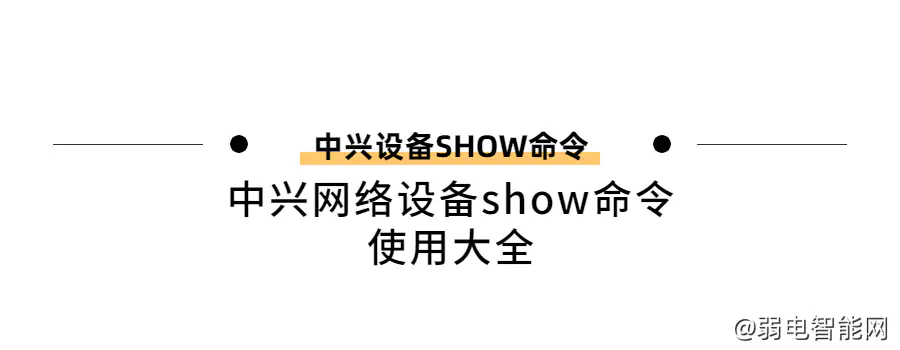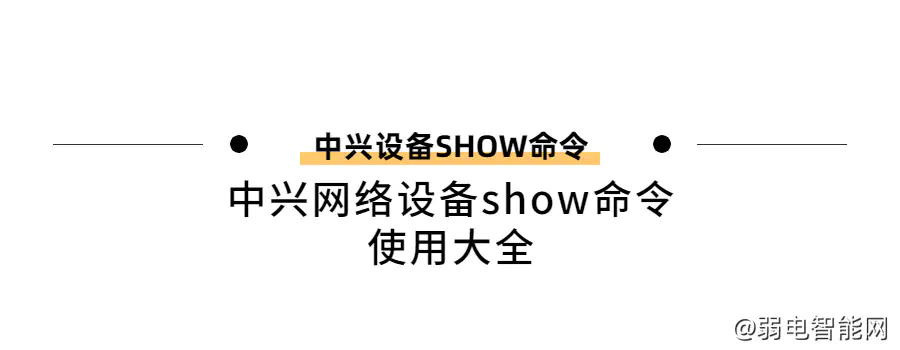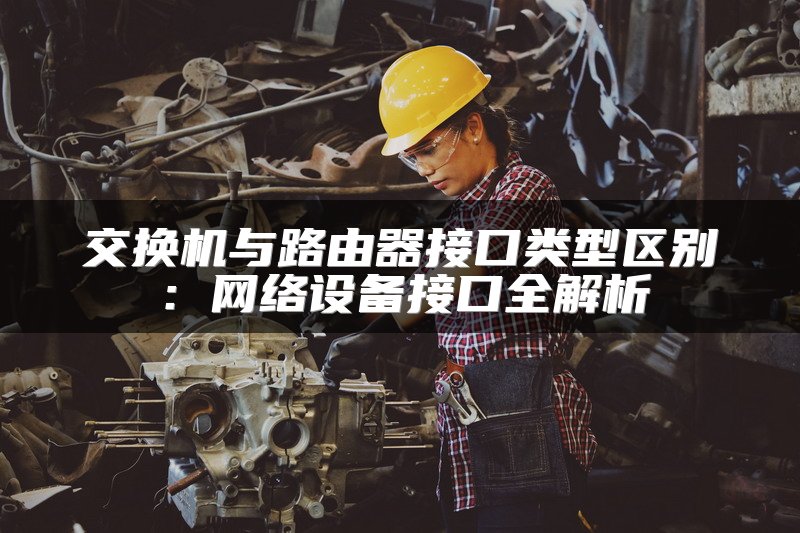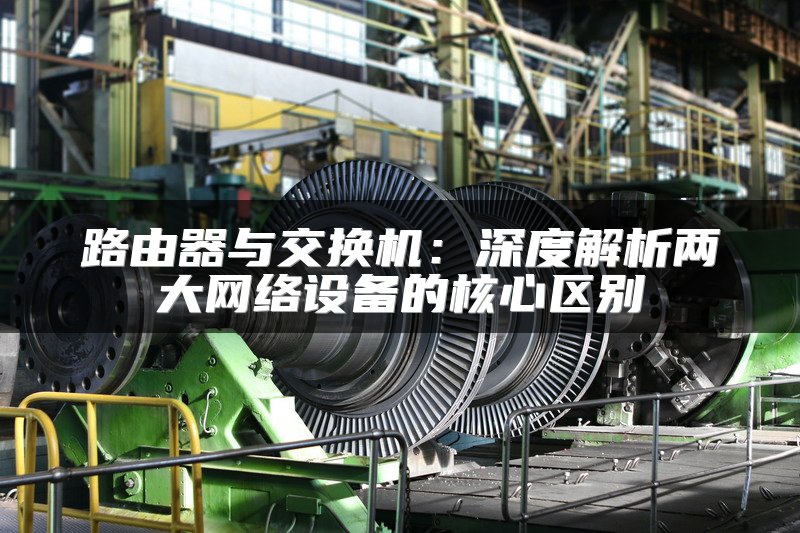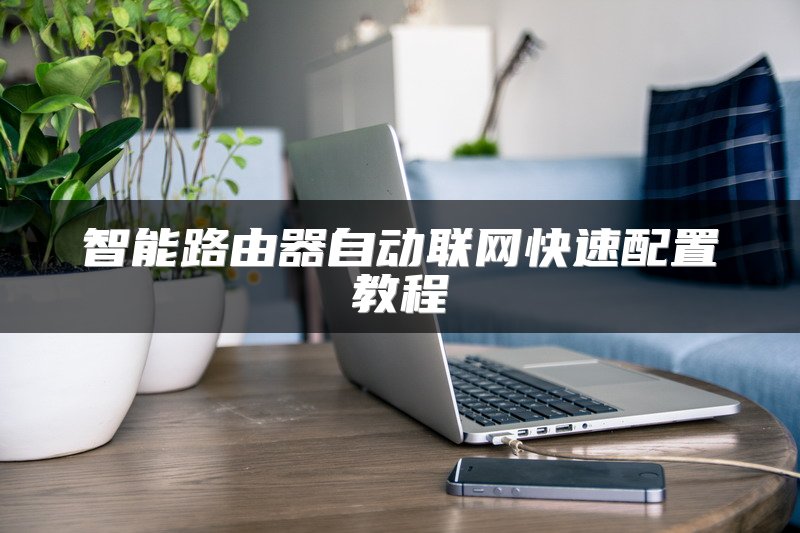中兴网络设备中的show命令是网络管理员在日常运维中不可或缺的工具,它能够帮助管理员快速查看设备的状态信息、配置详情以及运行情况。本文将详细介绍一些常用且实用的show命令,帮助大家更好地掌握中兴网络设备的运维技巧。
首先,查看设备的基本配置信息是日常工作的基础。使用show running-config命令可以查看设备的全局配置,而show running-config radius、show running-config aaa等命令则分别用于查看radius服务器组和设备aaa的配置情况。
在监控设备性能方面,show processor命令能够显示各单板的CPU利用率,帮助管理员及时发现和处理性能瓶颈。而show logging alarm命令则用于查看设备的告警情况,确保设备的稳定运行。
对于网络接口的管理,show ip interface brief命令提供了三层接口的简要信息,show LACP internal命令则用于查看链路聚合组的状态。此外,show intf-statistics utilization phy-interface-only命令能够展示设备物理端口及流量信息,方便管理员进行流量分析和优化。
在用户管理方面,show subscriber interface smartgroup1.210 statistics命令可以查看某个接口的用户数,而show subscriber all summary IPv4命令则提供了所有用户的信息,包括IP、MAC、接入端口和VLAN号等。
路由信息的查看同样重要,show ip OSPF neighbor和show ip bgp neighbor命令分别用于查看OSPF和BGP邻居的状态,确保路由协议的正常运行。而show ip protocol routing和show ip forwarding route命令则用于查看全局的协议路由表和转发路由表。
最后,双机热备的维护信息也不容忽视,show running-config sib-mgr和show VRRP ipv4 brief等命令可以帮助管理员查看sib心跳配置和vrrp主备情况,确保系统的冗余和高可用性。
通过熟练掌握这些show命令,网络管理员可以更加高效地进行设备管理和故障排查,保障网络的稳定运行。
中兴网络设备中 show 命令是我们常常需要用到的一个命令,用于查看设备的状态信息等内容,今天小编整理了一些有关show命令的全部相关内容,供大家参考。
一、基本命令
1、查看全局配置
show running-config
2、查看radius服务器组配置
show running-config radius
3、查看设备aaa配置
show running-config aaa
4、查看地址池配置
show running-config am
show running-config aim 查看配置目标比如限速模板
5、查看各单板CPU利用率:
Show pRoCEssor
6、查看设备告警情况:
show logging alarm
7、查看设备版本信息:
Show version
8、查看设备时间
Show clock
9、查看三层接口信息
show ip interface brief
10、查看链路聚合组状态
Show lacp internal
11、查看设备物理端口及流量信息
show intf-statistics utilization phy-interface-only
14、查看VCC接口配置限定服务名拨号
show running-config uim
15、查看Vlan接口配置信息
show running-config vlan
二、查看各功能模块配置及使用情况
12、查看地址池的使用状态
show submanage ip-pool using-condition all
13、查看拨号用户所在域地址池使用情况
show submanage ip-pool used-rate domain dial
三、用户上下线信息查看(可查看pppox、ip-host、ipox等用户类型)
16、查看某个接口用户数:
show subscriber interface smartgroup1.210 statistics
17、查看固定IP类型的用户数
show subscriber ip-host statistics
18、查看pppox用户数
show subscriber pppox statistics
19、查看dhcp类型用户数
show subscriber ipox statistics
20、查看VPDN上线用户总数虚拟专用拨号网
show subscriber vpdn lac statistics
21、查看所有用户信息包括,ip、mac、接入端口和vlan号
show subscriber all summary ipv4
22、查看设备峰值用户总数
show subscriber peak
23、根据域名查看拨号用户数,如查看域dial下拨号用户总数
show subscriber pppox domain domain-name dial statistics
24、查看某个外层VLAN下拨号用户数
show subscriber pppox vlan 2303 statistics
25、根据内外层VLAN查看用户上线情况:
show subscriber pppox vlan 1606 second-dot1q 1135
26、查看dhcp relay用户信息
Show ip dhcp relay user
27、查看设备总体端口流量信息
show intf-statistics utilization phy-interface-only
四、路由信息查看
28、查看路由协议邻居状态
show ip ospf neighbor
查看 ospf邻居状态,正常时状态full。
show ip bgp neighbor
查看BGP正常时状态为established
29、查看全局的协议路由表
show ip protocol routing
30、查看全局转发路由表
show ip forwarding route
31、查看某vrf下的IPv4路由协议表的路由条目信息
show ip protocol routing vrf py-wangtongjifei
32、查看某vrf下的IPv4路由转发表的路由条目信息
show ip forwarding route vrf py-wangtongjifei
33、ping 某个vrf下ip地址
ping vrf py-wangtongjifei 133.173.39.129
34、查看MPLS转发表
show mpls forwarding-table
35、查看mpls ldp邻居会话信息
show mpls ldp neighbor instance 1
五、用户上下线异常信息查看
36、查看所有上线失败记录
show online-fail-record all
37、查看某个域名下所有用户上线失败原因
show online-fail-record domain PPPoE
38、根据某个用户MAC地址查看用户上线失败原因
show online-fail-record user-mac 4016.9f5e.2745
39、查看所有异常下线记录原因
show offline-exception-record all
40、根据某个用户mac地址查看用户异常下线
show offline-exception-record user-mac 4016.9f5e.2745
六、双机热备相关维护信息查看
41、查看sib心跳配置
show running-config sib-mgr
42、查看vrrp配置
show running-config vrrp
43、查看vrrp主备情况
show vrrp ipv4 brief
44、查看引流配置
show running-config profile
45、查看samgr配置
show running-config samgr
46、查看bfd配置
show running-config bfd
47、查看BFD邻居运行状态
show bfd neighbors ip brief
48、查看sib实例运行状态
show sib-instance all summary
本站声明:网站内容来源于网络,如有侵权,请联系我们,我们将及时处理。