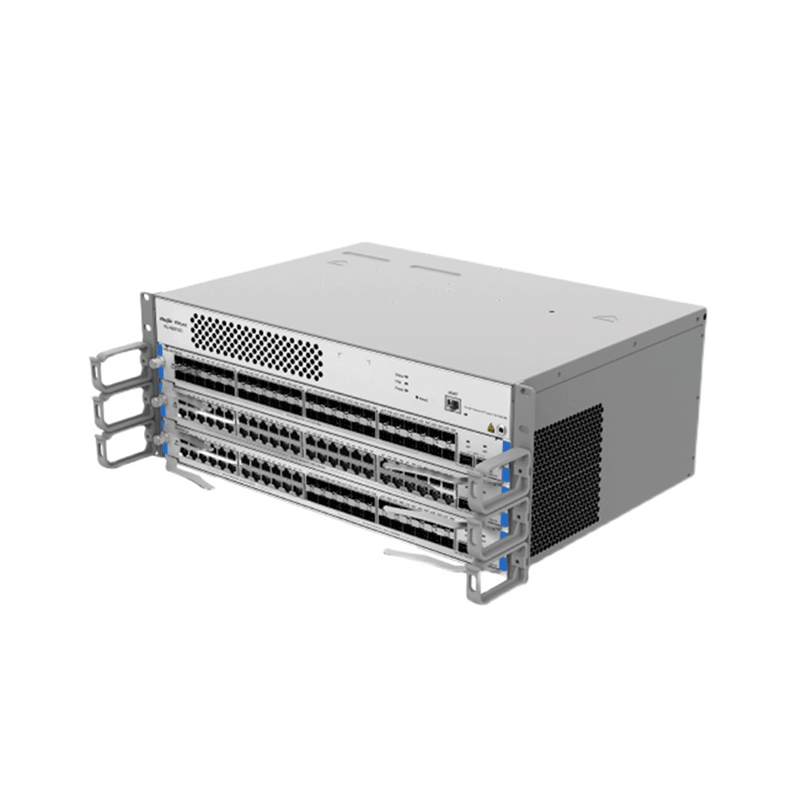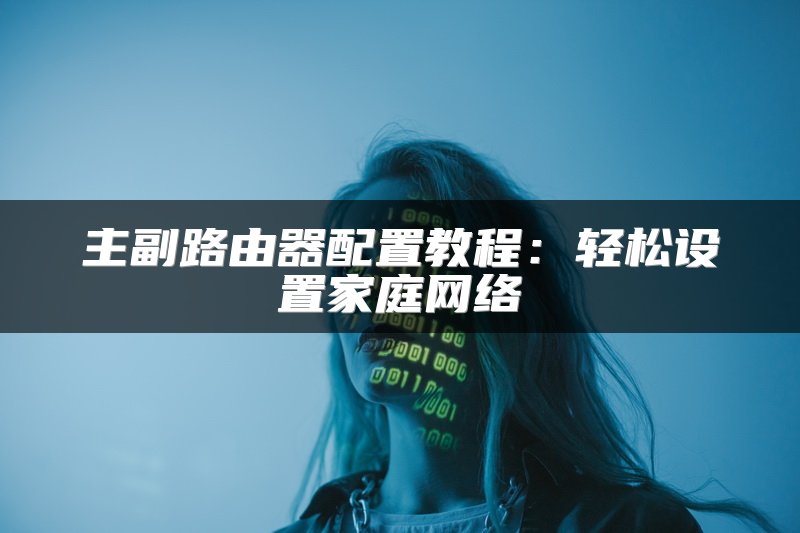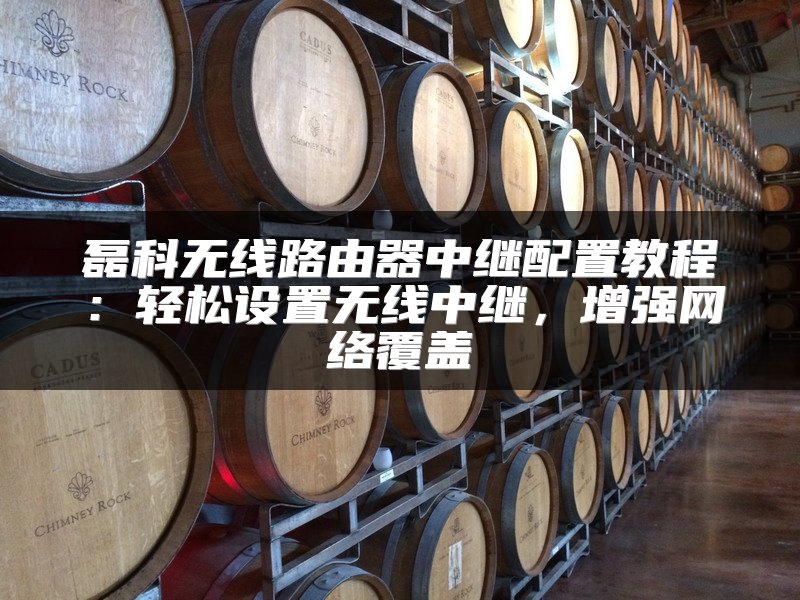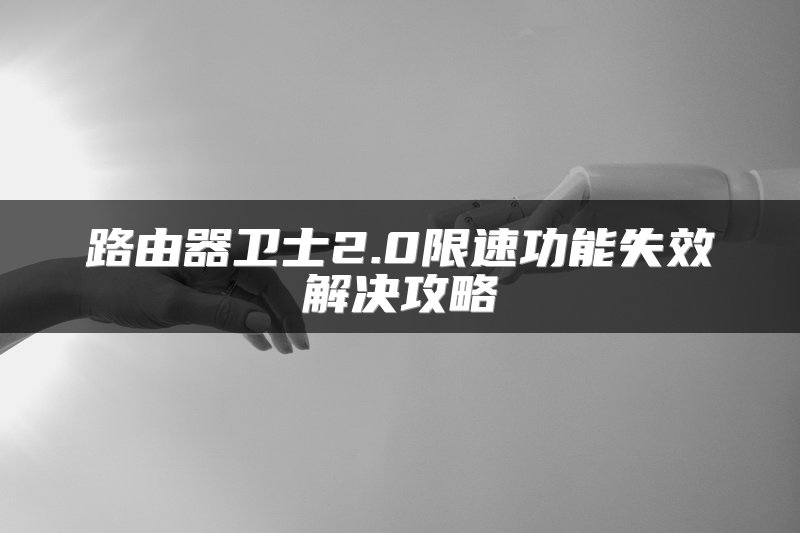一、华为交换机vlan配置
1. 创建VLAN
以创建VLAN10为例,首先进入交换机配置模式:
[sw1]vlan 10
此时,VLAN10已创建成功。
2. 配置Access接口
进入以太网接口0/0/1配置模式:
[sw1]interface Ethernet 0/0/1
将接口类型设置为Access:
[sw1-Ethernet0/0/1]port link-type access
将接口分配给VLAN10:
[sw1-Ethernet0/0/1]port default vlan 10
3. 配置Trunk接口
进入以太网接口0/0/4配置模式:
[sw1]interface Ethernet 0/0/4
将接口类型设置为Trunk:
[sw1-Ethernet0/0/4]port link-type trunk
允许Trunk口通过的VLAN:
[sw1-Ethernet0/0/4]port trunk allow-pass vlan 10 20
二、Cisco路由器VLAN互通
1. 创建子接口
进入路由器配置模式:
router(config)#interface f0/0.1
创建子接口:
Router(config-subif)#en
2. 封装802.1Q协议
Router(config-subif)#encapsulation dot1Q 1
3. 配置ip地址
Router(config-subif)#ip address 192.168.1.1 255.255.255.0
4. 启用接口
Router(config-subif)#no shutdown
通过以上步骤,您可以在华为交换机和Cisco路由器上实现VLAN的配置与互通。这不仅提高了网络的安全性,还便于网络管理和维护。在今后的网络建设中,VLAN技术将发挥越来越重要的作用。一、ensp中路由器如何配置vlan
创建vlan:
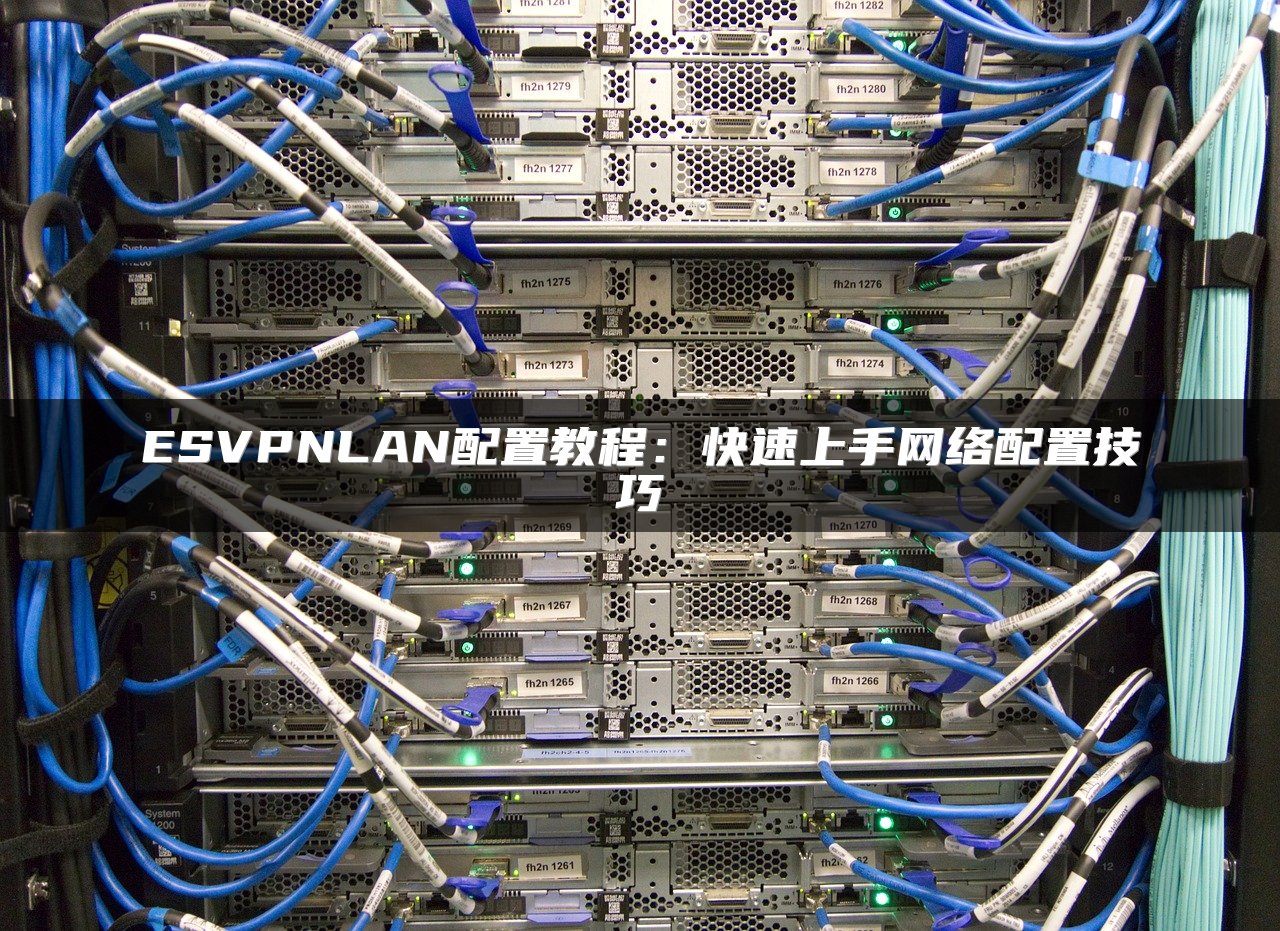
[sw1]vlan 10 //创建VLAN10
[sw1-vlan10]vlan 20 //创建VLAN20
配置access:
[sw1]interface Ethernet 0/0/1 //进入以太网接口0/0/1
[sw1-Ethernet0/0/1]port link-type access //配置接口类型为Access
[sw1-Ethernet0/0/1]port default vlan 10 //分配接口给VLAN10
配置trunk:
[sw1]interface Ethernet 0/0/4
[sw1-Ethernet0/0/4]port link-type trunk //配置接口类型为trunk
[sw1-Ethernet0/0/4]port trunk allow-pass vlan 10 20//trunk口允许通过的VLAN
二、关于cisco路由器vlan配置问题~
需要通过单臂路由才能是不同的vlan之间通信,具体配置就是进入子接口中封装802.1Q协议配置vlan的IP地址并且no shutdown
Router(config)#interface f0/0.1
%link-5-CHANGED: Interface FastEthernet0/0.1, changed state to up
%LINEPROTO-5-UPDOWN: Line protocol on Interface FastEthernet0/0.1, changed state to upRouter(config-subif)#en
Router(config-subif)#encapsulation do
Router(config-subif)#encapsulation dot1Q ?
<1-1005> IEEE 802.1Q VLAN ID
Router(config-subif)#encapsulation dot1Q 1
Router(config-subif)#ip ad
Router(config-subif)#ip address 192.168.1.1 255.255.255.0
Router(config-subif)#no sh
Router(config-subif)#no shutdown
Router(config-subif)#